D-Link DCS-942L
Продолжаем описание настроек беспровочной облачной камеры D-Link DCS-942L. Раздел Time and Date. Here you may configure the internal clock of your camera.
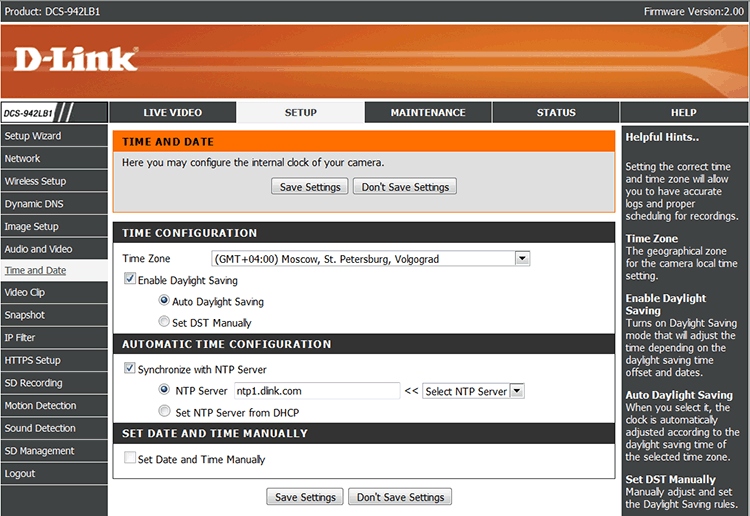
Раздел Video Clip. Video Clip is a feature to send video clips via FTP or E-Mail when a trigger is activated.
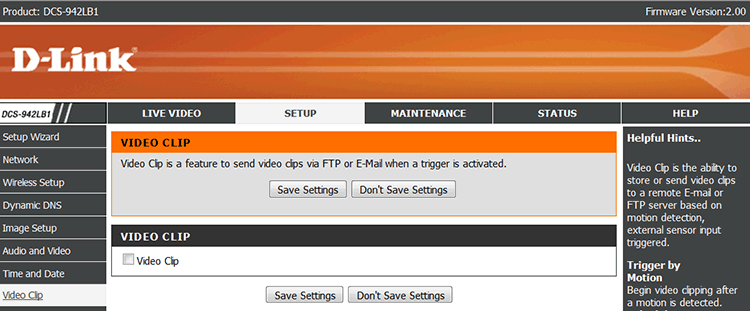
Ставим галку перед пунктом: Video Clip.
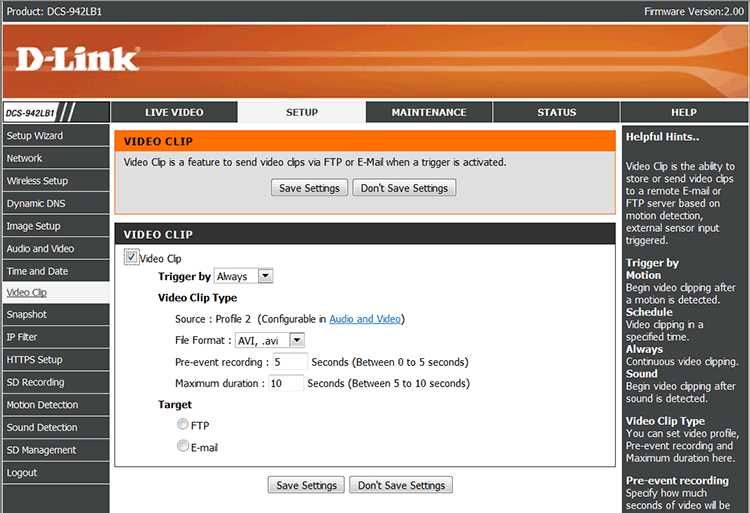
Выпадающий список Trigger by с пунктами: Motion, Schedule, Always, Sound.
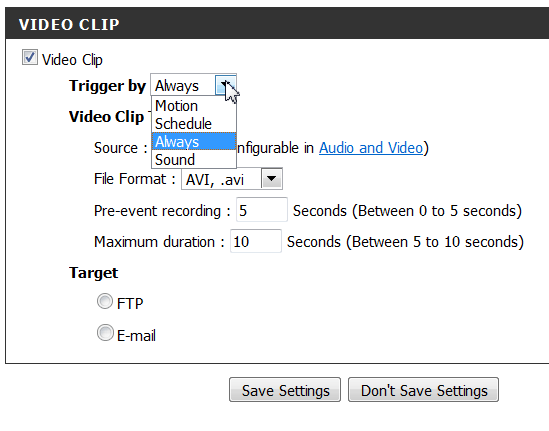
Раздел Snapshot. In order to enable your camera to take snapshots, you must select the checkbox of 'Snapshot'. Then, you can determine the trigger event(s) and FTP and/or E-mail notification(s).
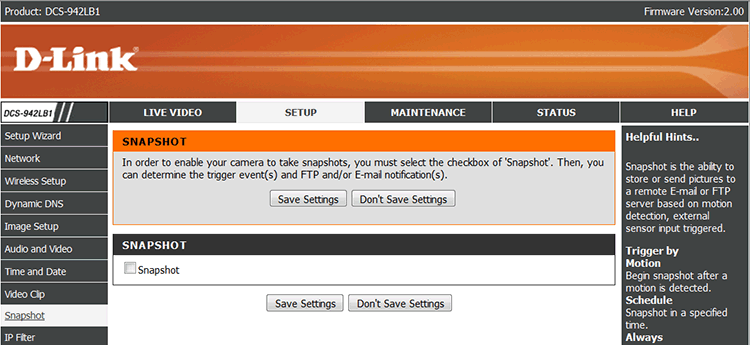
Ставим галку перед пунктом: Snapshot.
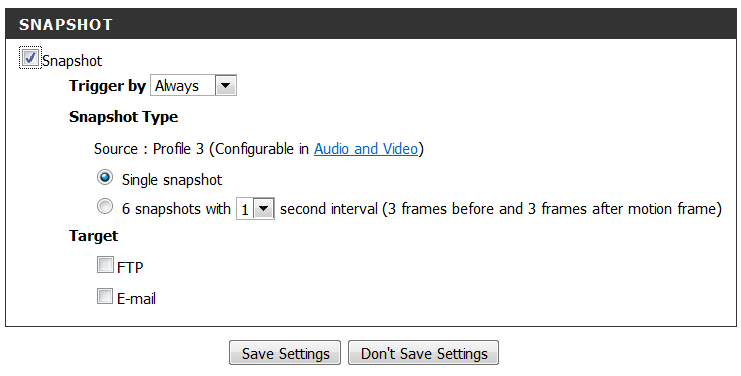
Раздел IP Filter. In order to enable your camera IP filters, you must select the checkbox of 'Access List Filtering'. Then, change your detail settings by this page.
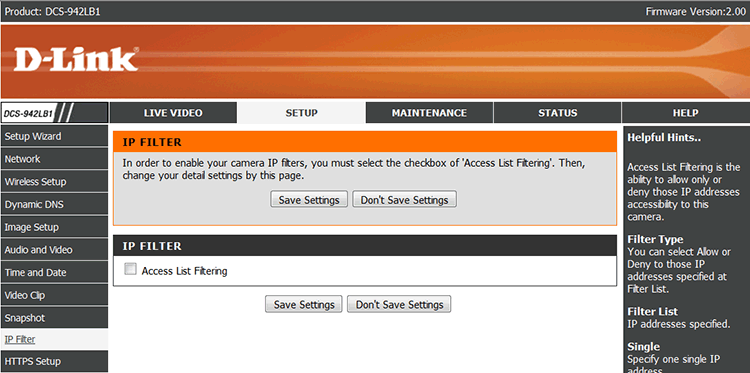
Ставим галку перед пунктом: Access List Filtering.
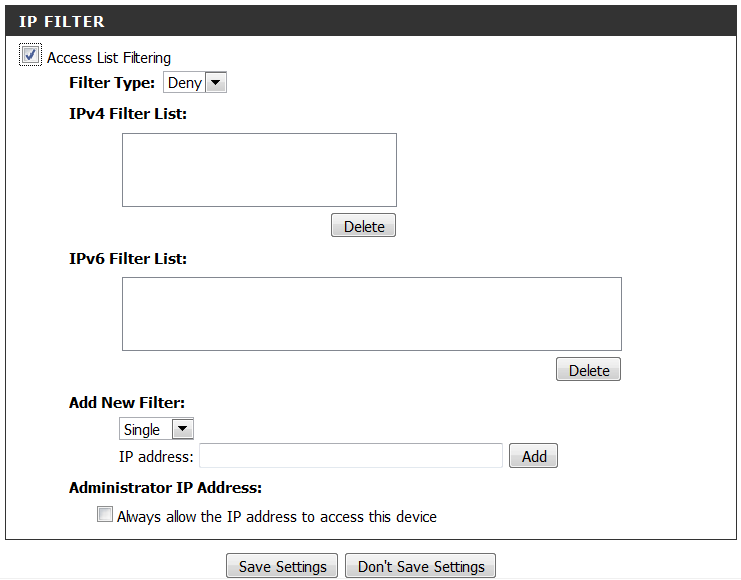
Раздел: HTTPS Setup. Here you may set up your HTTPS settings.
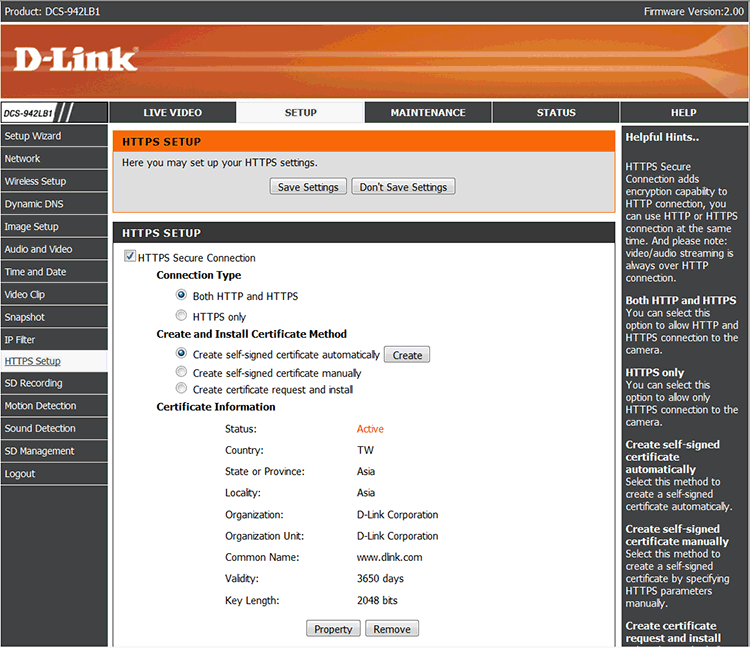
Раздел SD Recording. Here you may configure and schedule the recording of your camera. You must select the checkbox of 'SD Recording' to turn on the feature.
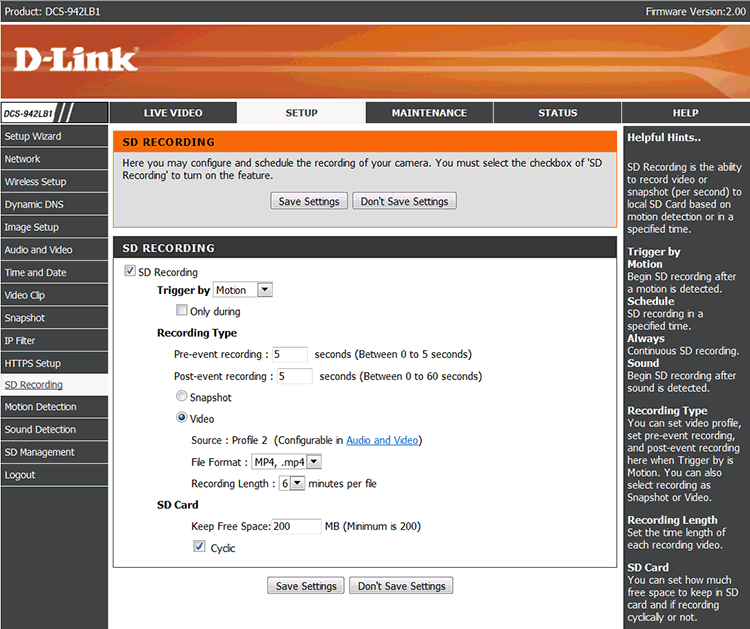
Раздел: Motion Detection. This section will allow you to enable or disable motion detection function, draw or erase motion area, as well as configure the sensitivity setting of your camera to detect movement. You must select the checkbox of 'Enable Video Motion' to turn on the feature.
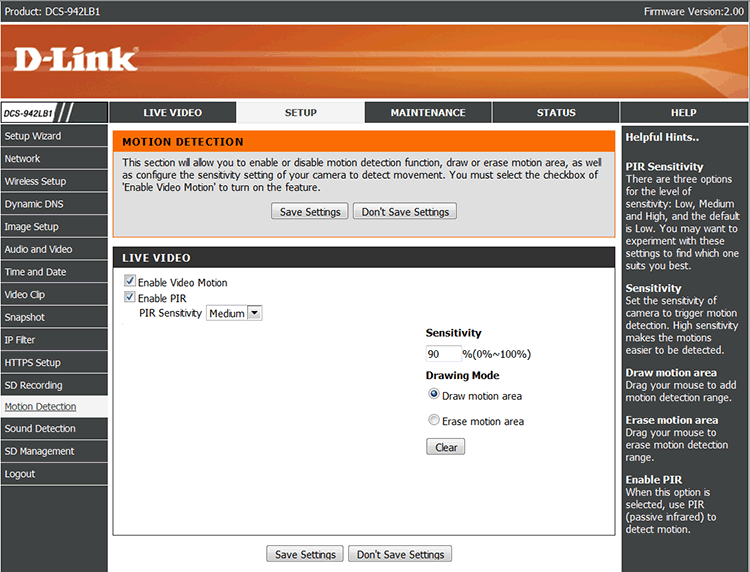
Раздел: Sound Detection. In order to enable your camera Sound Detection, you must select the checkbox of 'Sound Detection' and configure the Detection Level setting of your camera for your detection environment.
Параметр Detection Level можно регулировать в диапазоне от 50 до 90.
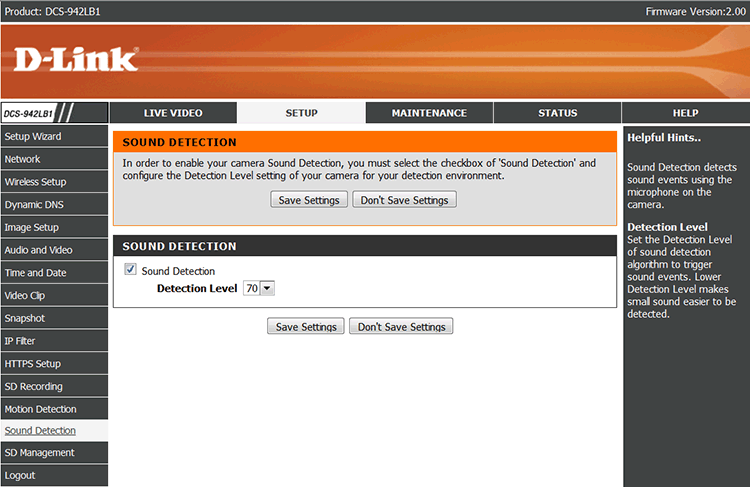
Раздел: SD Management.
Here you could browse and manage the files which stored in SD Card.
The throughput of the SD Card on your camera is not currently enough for recording. We suggest you to reformat the SD Card or replace it with a higher class one.
Please note that there is no SD Card plugged into the camera or the SD Card is not writable.
Please wait...
Camera has been reboot, please wait for seconds ...
To format the SD Card in the camera, please disable SD Recording first.
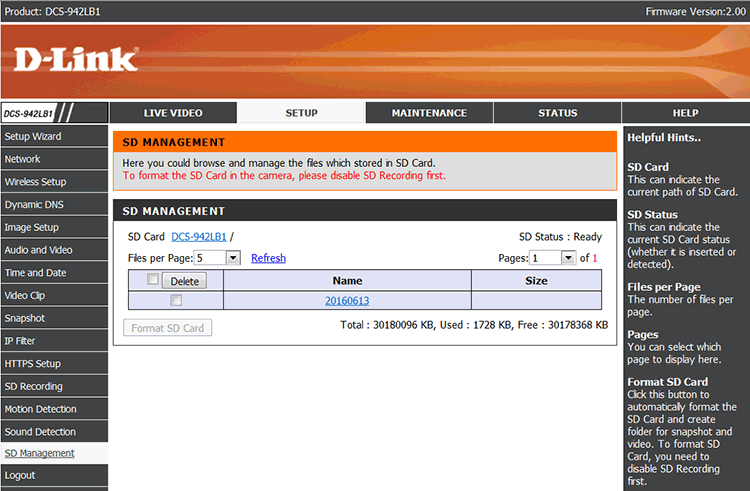
Читаем далее.
